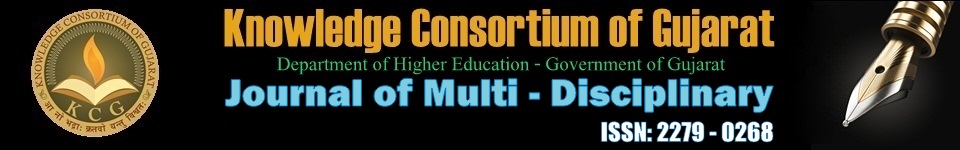
EVALUATION OF WEBSITES
1 Internet : The internet is a network of networks. As such computers from all over the world can share data with other computers. There are several protocols that various software applications use to “talk to” other computers. for instance post office protocol (pop) is used by many small programs and File Transfer Protocol (FTP) allows software to transfer files between computers. There is certainly a lot of good information on the internet, but it can be difficult to find and furthermore it is interspersed with a lot of information at very low quality and also a very usefull information. 2 Origin of the internet During 1969 the US Department of Defense, through their Advanced Research project Agency (ARPA) created an experiment. This was a packet switched Network over telephone lines . Out of this initial network Advanced Research Project Agency Network (ARPA) one of the early forerunners of internet was born. During 1970s the ARPA developed a set of rules, called protocols, that helped in connecting different networks having different host computers. The numbers of different networks connected to ARPA continued to grow over the years. In 1982 ARPA joined with Millet (The military network) and a few others and it is said that the internet was thus formed from this consolidation of network. As per the latest information available there are 2,20,00,000 current users on the internet and every month 1,50,000 new users are increasing. It is estimated that by the end at the year 2000 there will be 10 crone users and 10 lakhs hosts on the internet. 3 Chronology of the internet : 4 Use of internet: The internet can be used for the following purpose. 5 Search Engines : Search engines create their listings automatically, they craft the web, gathering information about sites and pages and compile this in their database. People, you and me, can then search through what they have found and hopefully find what we are looking for. Directories : Directories, for instance Yahoo, depend on people for their listings. Generally you submit a brief description of your site to the directory to be reviewed and catalogued as deemed appropriate. A search looks for matches in the descriptions submitted. Tactics employed to improve a listing with a search engine will have no impact on your listing in a directory. The only exception is that a ‘good’ site with ‘good’ content may stand a better chance of being reviewed than a ‘poor’ site. (Note. what is ‘good’ and what is ‘poor’ is defined by the directory’s reviewers!) Hybrid Search Engines : Some search engines have their own directory associated with them 6 The Components of a Search Engine. 7 List of search engines : This is a list of Wikipedia articles about search engines, including web search engines, Meat search engines, Desktop search tools, and Web portals and vertical market websites that have a search facility for online databases. Contents : 8 Gate ways; Gateways can be of two types: Library gateways and portals. Library gateways are collections of databases and informative sites, arranged subject wise, assembled, reviewed and recommended by specialists, (usually librarians). These gateway support research and reference needs by identifying and pointing to recommended, academically oriented pages on the web. Use of library gateways is appreciated when you are looking for high quality information on the Web. You can be assured about the quality of contents of these sites as have been reviewed and evaluated fairly by subject specialists for their accuracy. Librarians Index to the Internet : The Librarians Index to the Internet (LII.Org) is a searchable, annotated subject directory of more than 12,000 Internet resources selected and evaluated by volunteer librarian indexes from throughout California & other places in USA and is shown in Fig. 3.4 Both librarians and end-users can use the Index, as a quick and efficient tool for locating authoritative, reliable information on the web. Quality of their resources is quite good as they contain less erroneous or dead links. Subject Specific Databases : Subject specific databases or portals (i.e. vertical portals) are databases devoted to a single subject, created by subject specialists. Most progressive practitioners like to use subject specific databases when they are looking for information on a specific topic or subject. For some subjects thousands of databases may exist and devoted to specific topics of interest may be found after some research. Example of some Subject-Specific Databases : 9 World wide web: The world wide web known as www , w3 or simply the web is one of the several internet resources developed to help people publish, organize and provide access to information on the internet. The web was first developed by Tim Burners lee in 1989 while working at CERN European particle physics laboratory in Switzerland, and has since become the most powerful, and popular, resource discovery tool on the internet. The www can be defined as a hypertext, multimedia, distributed information system that provides links to hypertext documents as well as to many other internet tools and databases. 10 Google: (http://www.google.com/) Google has become the pre eminent web search engine for many, since it was launched in 1999. It has made its mark with its relevance ranking based on link analysis, cached pages, and aggressive growth. since its beta release, it has had phrase searching. In June 2000 it announced a database at over 560 million pages, which grew to over 600 million by the end at 2000 and them to 1.5 billion by December 2001. The 2t billion visits reported on their home page as at April 2002 included indexed pages, uninfected URLs and other file formulas . By November 2002 they moved their claim up to 3 billion, and in July 2004 it went to 4.26 billion The biggest strength at Google is the size at its database and link based relevance ranking. 11 Types of Websites : 12 Components of a web: The web comprises a million of information locations called websites There are some components briefly discussed below. The link shown above has four parts. 13 Importance of the Web: The world wide web is important for libraries because it provides an extremely powerful method of organizing and providing access to information. The web can provide a single interface to a large variety of information resource and system including textual unformatted or formatted document images, Sound and video files. The web can be used to provide interface to other internet service like TELNET, FTP and Gopher. It can also be interfaced to online databases. There are several features unique to the web that make it the most advanced hypertext based information system on the internet. 14 Evaluating websites. In order to evaluating websites certain criteria needs to be kept in mind A set of criteria that can be applied to evaluate the websites is discussed below. Design (Arrangement) On the website matters in its comprehension. Various factors contribute to the design at the website when applying design as a criterion one can check now the different media’s like text, graphics, video and audio are integrated. One can find out now information on the website can be accursed with the help the navigational features like index link’s and map. One can also find out it the design helps the user in comprehension or distracts one from clear under standing. Accessibility: Accessibility can be determined by the easy with which information on the website can be found and understand. The user features can help in this process. The access features like for text only can help the different users. Objectivity: Objectivity as a criterion for evaluating the websites can include the purpose behind providing the information on the website The purpose could be marketing education. News or entertainment. The way in which the intended audience is addressed either formally or informally can also be worked into moreover, one can chukka the content tone, author or Organization at the website indicates any sort at a bias Integrity: Integrity refers to the website. This can be determined by considering many factors one can see if the information provided on the website can be verified with the help of links to other website. One can check the currency of the information provided with the help of the date of creation or the date on which the website was updated. The archives can as certain the durability of the information on the website features like full text live links, scope statement, contents page, site map can give an idea of the comprehensiveness of the information on the website. Subject: One can validate if the subject at ones research is the same subject which is discussed on the website. To what extent does the subject discussed on the website differ from the subject one is focusing upon. One can check if there are links provided to other sites on the subject and if the accuracy of the information can be verified through them. Authority: Authority as a criterion for evaluation, website can be verified by the education, expertise or experience of the author at the website But there can be instances where authors might have developed expertise on their own without any formal credentials moreover website having students as their authors can also be trustworthy. Authority retires use to the authors position qualifications and past works It may also mean whether the author is associated with an organization or not. Purpose: The authors or organizations purpose in publishing the websites is represented by this criterion. There are ways to examine the purpose at website one can final out the intended audience at the website. The possible interpretations and conclusions at the data can also found out . One can also get a clue at the purpose at the website by finding out who benefits and who is harmed. Bias: The biases at the website can be uncovered by examining its subject author and purpose though it perhaps not possible to avoid bias at some revel on the part at the authors researcher or sponsoring Organizations at the website. Currency: The currency at the website can be evaluated by letters mining if the page has been dated. Also whether it has been revised or updated. The web has the quality to be able to keep up with the times. Therefore a website which is more than five year old might be considered out at date. Scope: The scope at the website can be found out by determining who the intended audience at the website is one can find out if the website provided both the sides at an issue or topic. The geographical area and the time period covered canals be included in the scope. Content Validity: The content at the website is at importance when evaluating it one needs to verify if the website is right for the user’s purpose one needs to find out whether the website purely a source at information or whether it is a disguised form at a commercial Are there a lot of advertisements? The website which has a lot at advertisements may be considered biased in its information. However it is a fact that certain good sites also have advertisements which help them to support themselves. It may be difficult to recognize all the advertisements on a website. Because they may seen like part at the website. They are usually long rectangular banners which may appear on the screen at the website. Is it easy to find the information you need. ? It may not be an easy task to find the exact information that one is looking for moreover if would be difficult to locate the right information straightaway But if there is contradictory information on the different part part of the website than it may not be a reliable Response Time: One at the sign at a good website would be that it would not take a lot at time to be loaded this is referred to as the response time. The time taken to load a page can be used as a yardstick to judge the quality at the website. Stability: The stability at the website can be accessed by finding out if its link address changes frequently. One can also verify that in case at changes in its address whether the old web page is able to provide a link to the new WebPages. Accuracy: Accuracy at the information provided on the website is a factor which cannot be? There are a lot at spelling mistakes them the website might not be having very accurate information Accuracy retires to the reliability at the information on the website. Coverage: The coverage at the website can be accessed by focusing on the topics and the time period that is covered and by finding out the depth at the information. Style: The style as a criterion for evaluation would include the flawless clarity at the sentences and the directions can also be verified. Interactivity: Interactivity means whether there is any phone number or e-mail address to contact the author. Incase the website provides facilities to interact with its author or organization it is an indication of its reliability ANALYSIS AND INTERPRETATION The researcher has decided to evaluate the website with the help of following 8 criteria selected by the researcher for this purpose The researcher has further decided on 22 questions within these 8 criteria For case in evaluation of the websites Such criteria are also used to evaluated print source of information. But there are certain criteria which are generally used to evaluate electronic source of information. The 8th criteria of interactivity as per these criteria of evaluation the users should be able to interact with the author of the website with the help of a phone number E-mail address or postal address of the author. The 8 criteria of evaluation and the subsidiary 22 check points have presented below. 1. Authority: Purpose: Accuracy: Currency: Coverage : 6. Accessibility and promptness : 7. Style : 8. Interactivity : References :
1940s
1960sDuring the Cold War, the U.G milady develops ever-more powerful computers. Computers are grill in their infancy
After the Solvate Union launches Sputnik I the Defense Department creates the Advanced Research Projects Agency (ARPA). ARPA is changed with creating technology that would enable continued communication in the even of an attack on the US
The RAND Corporation conclaves of a computer network with no central command or control point so that if part of the system were destroyed information could still reach its destination through another route.
1969 The first four sites (Universities doing research for the U.C government) are connected to ARPAnet, an experimental network
1972 The first e-mail message is sent.
1983 ARPA not links up with commercial public and other academic & government networks and breaks off from the military network. This is the birth of the internet.
1990 The World wide web is developed at CERN the European Laboratory for Particle Physics.
1993 The World Wide Web becomes widely available Internet users can now communicate using graphics, sounds, interactive forms. videos. And point and click footers. Before the Web, the in complex commands to use it.
The number of internet sites is estimated at 1.7 million (Gource. Network Wizard. Http/www.nw.conv)
1995 US government funding for the internet backbone ceases. The internet is now a commercial operation.
The management of the Web is turned over to the World Wide Web Consortium also known as the World Wide Web initiative which is funded largely by corporations such as AI & I Microsoft, Adobe System, and Sun Microsystems. its purpose is to promote the growth of the Web by developing specifications and software that will be frilly available to anyone.
2000 The number of internet sites reaches 93 million (Source Network Wizards http/www/nw/com/
The number of Web pages reaches
Approximately 2.1 billion Source.
http/cvvellance.com/newsioom/press/000710asp)
The number of internet users worldwide reaches 337.65 million (Source NUA internet Sunny
http./www.nua.ie/survevinow many online/index.huni
There are generally three different aspects to search engines:
3.1 Search Appliances.
Subject Site Name Web Address
Movies Internet Movie Database http://us.imdb.com
Educational Information Ask ERIC www.askeric.org/
Sports Sport Search www.sportssearch.com
Travelling Expedia Out Look Traveler www.expedia.com
www.outlooktraveller.com
Jobs Monster
CareerAgeNaukari
Careers
Indiawww.monsterindia.com
www.careearage.com
www.naukari.com
www.careersindia.com
Psychology PsychCrawler www.psychcrawler.com
Health Med India
India Medical Info
IndiaDoctors
WebMDwww.medindia.net
www.indiamedicalinfo.com
www.indiadoctors.org
www.webmd.com
HTTP is a set at rules for exchanging files (text, images, source video, and other multimedia files) on the world wide web. This protocol makes the communication between your internet brewer and the web possible Relative to the TCP/IP suite at protocols (Which are the basis for information exchange on the internet) HTTP is an application protocol.
A URL is the internet address at a web document. It contains information about the location of the document. The URL contains the name of the protocol required to access the resource a domain name that identifies a specific computer on the internet and a hierarchical description of a file location on the computer. Any WebPages not just a Nome page or an individual file can have a HTTP URL
Books :
Websites :
***************************************************
Avinashi M.Mahant
Chief Librarian (Head)
Anand Peoples Medicare Society,
Anand



Home | Archive | Advisory Committee | Contact us